AWS Athena allows SQL querying to be performed on AWS S3 buckets. To gain access to
this, the correct permission level needs to be enabled.
AWS S3 Structures
noctua uploads the data into AWS S3, then
registers the table in AWS Athena. When appending data to
an existing AWS Athena table, noctua adds the
data in the specified AWS S3 partition and then repairs the
AWS Athena table.
noctua uses the parameter: s3.location from
the function dbWriteTable for the AWS S3
location. If s3.location isn’t specified then the location
is taken from the initial connection (dbConnect).
noctua aligns the s3.location to the
following AWS S3 structure:
{s3.location}/{schema}/{table_name}/{partition}/{file}
(remember that s3.location has to be in s3
uri format: “s3://bucket-name/key-name”). This is to allow tables
with same name to be uploaded to different schemas.
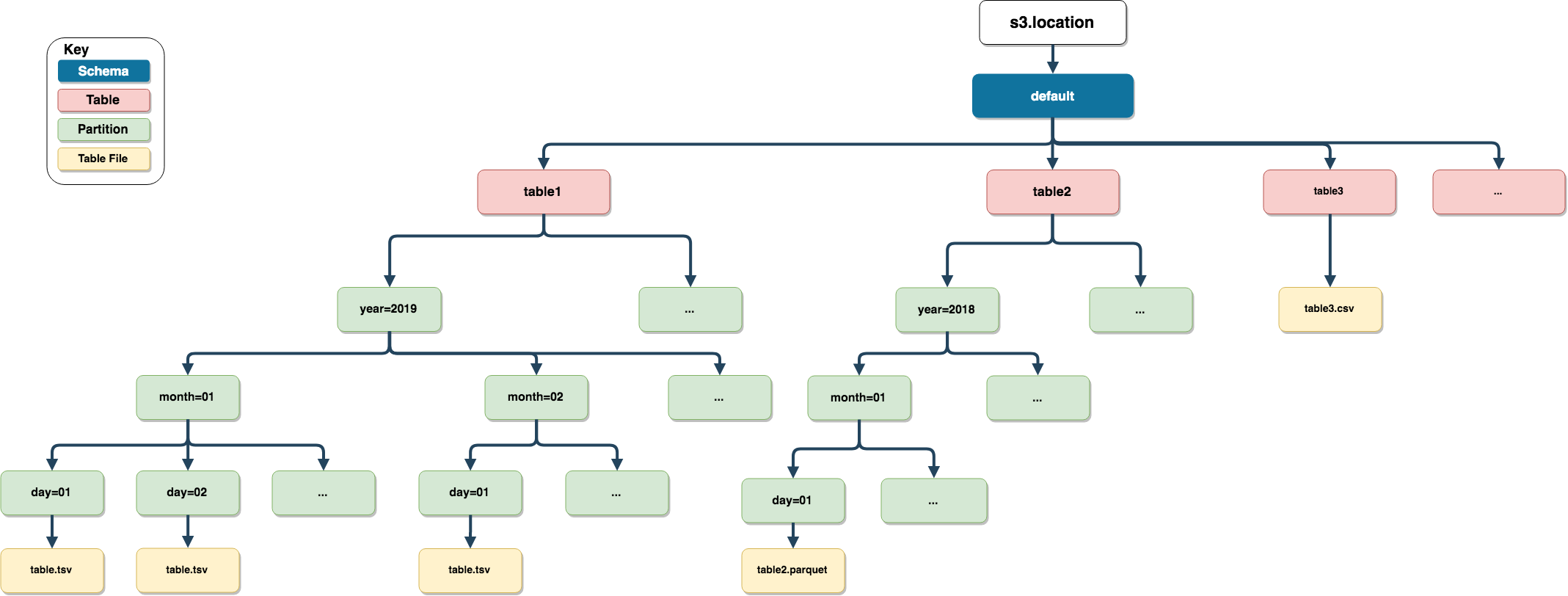
NOTE: noctua won’t duplicate the table
name or schema if they have been provided in s3.location.
For example:
dbWriteTable(con, "myschema.table", table,
s3.location = "s3://mybucket/myschema/table",
partition = c("year" = "2020"))
# AWS S3 location
"s3://mybucket/myschema/table/year=2020/table.tsv"File Types
Currently noctua supports the following file types
[".tsv", ".csv", ".parquet"]. For parquet
files, the package arrow
is used. This package will have to be installed, before data can be sent
to AWS S3 in parquet format.
noctua also supports compression when uploading data to
AWS S3. For delimited files (".tsv" and
".csv"), gunzip compression is
used. When using gunzip compression, noctua will split the
zipped file into a maximum of 20 equal parts. This is to speed up how
AWS Athena queries gunzip compressed files (Default
Compression Method for Flat Files). Snappy
compression is used for compressing parquet files.